Email Etiquette
- Alpha Moose
- Jun 13, 2022
- 4 min read
Updated: Aug 1, 2022

The majority of us have had at least one email snafu. Whether it’s adding the birthday girl to her surprise birthday party announcement, cc’ing the person you’re planning to let go on your email to HR, or replying all when you just meant to complain to your work bestie, there’s nothing like the panic and shame that burns the minute you realized you can’t take it back.
While huge mistakes like these are usually few and far between, small mistakes happen often, and one too many can create negative impressions. Don’t let avoidable mistakes affect your business; the simple email etiquette guide below will not only improve communication with your clients, customers, and partners, but also convey respect and professionalism. It’s a simple way to let your people know they matter (and a great way to prevent those bigger email mistakes, too).
1. Format
Just like blueprints give you a guide to building a house, proper email formatting gives you a guide to concise workplace communication. It’s very important to include all parts of a professional email in every message you send, even if you have an established or friendly relationship with someone. You never know if it’ll go to the wrong person or be forwarded to others. In text or chat environments, these requirements are relaxed, but every email should have the following:
Subject: Short and sweet, this describes the specific reason you’re emailing. Don’t skip this or your message may go to spam.
Greeting: Good Morning, Hello, or even just the recipient’s name are appropriate ways to start off your email. Double check that you have the right name and it’s spelled correctly. Avoid casual greetings like Hey.
Body: This is the main message of your email. If you’re explaining or asking for multiple things, consider writing them out in a short list. Get to the point quickly and don’t spend too much of your email talking about unrelated items or the email will lose its purpose. If your topic is complicated or there are too many items, consider making it a phone call or meeting rather than an email.
Signature: Thank you, Best, Sincerely, or Respectfully are all proper sign-offs for an email. Then, include your name (first and last), position, and company name. Many people also add their personal pronouns to this section and another way to contact you.

2. Proofread
While the occasional grammar or spelling error is unavoidable, constant mistakes will make you look unprofessional. Make sure you read your emails back to yourself, out loud when possible. If it’s a long one, then draft it, walk away, and come back to it later with fresh eyes. With especially important emails, consider using online grammar tools like Grammerly or using a writing service like Alpha Moose. It will be worth the extra time to make sure you have it right.
3. Keep it Concise
According to experts, the best emails range is between 50 and 200 words. Remember that most people are busy and don’t have the time to read exceptionally long emails. It could be tempting to extend the length of these emails if you and the person you are emailing are close, but you want to keep work emails professional. Send a text or a separate, personal email if you want to discuss non-work items.
4. Use Slang and Emojis Sparingly
While slang, emojis, and shorthand all have their benefits, they don’t belong in most professional emails. If someone is new to your field, they might not know your shorthand and using different terms can lead to workflow confusion. That sideways laughing emoji might mean one thing to you and your BFF, but it could be interpreted differently by your new employee. As mentioned before, you never know who may eventually see the email, including clients, new staff, and/or Human Resources.
5. Respect Their Time
Make sure you’re giving colleagues and partners plenty of time to respond and that you’re sharing the relevant, priority information your team needs to do their work. Don’t send emails over weekends and other non-work days (people need time to disconnect from work), and avoid sending out critical questions or directives on Friday afternoons. If you’re worried about forgetting important information over the weekend, most email platforms have scheduling settings so you can send an email on a Friday and have it arrive in your coworker’s inbox first thing Monday morning.
6. Keep a Positive Tone
It’s hard to read tone over email, so to avoid any potential misunderstandings make sure you keep your language positive and upbeat. Frame your emails positively using words like “improvement” and “develop” versus negative words like “mistake,” “fault,” and “fail.” If you’re emotional when writing the email, consider writing and deleting a first draft, give yourself a chance to walk away before you hit send, and/or have someone else provide feedback. Don’t send messages without a productive purpose – save your venting for after work hours.
7. Delay / Undo Send
Probably the best invention since sliced bread, the undo send option completely prevents that panic moment we talked about at the beginning. This option creates an automatic delay between the time you hit “Send” and when the email actually sends, giving you time to click “undo” and fix your email. This 5-30 second window is often when we see typos, realize we sent to the wrong person, or remember an attachment. Here’s how to set it up in Gmail and in Outlook.

Email is an important part of any business and can be instrumental in how you are perceived by others. But if you get into the habit of sending professional emails every time, you’ll never have to worry about miscommunications or mistakes! Happy emailing!

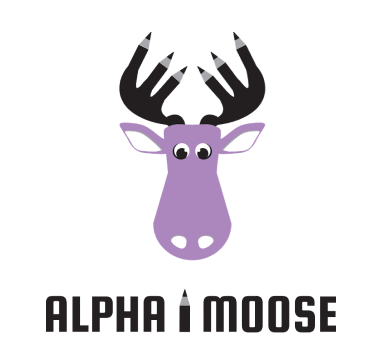





Comments